VAT made easy
Intuit QuickBooks Desktop Hosting UAE Run Enterprise anytime, anywhere, on any device.*
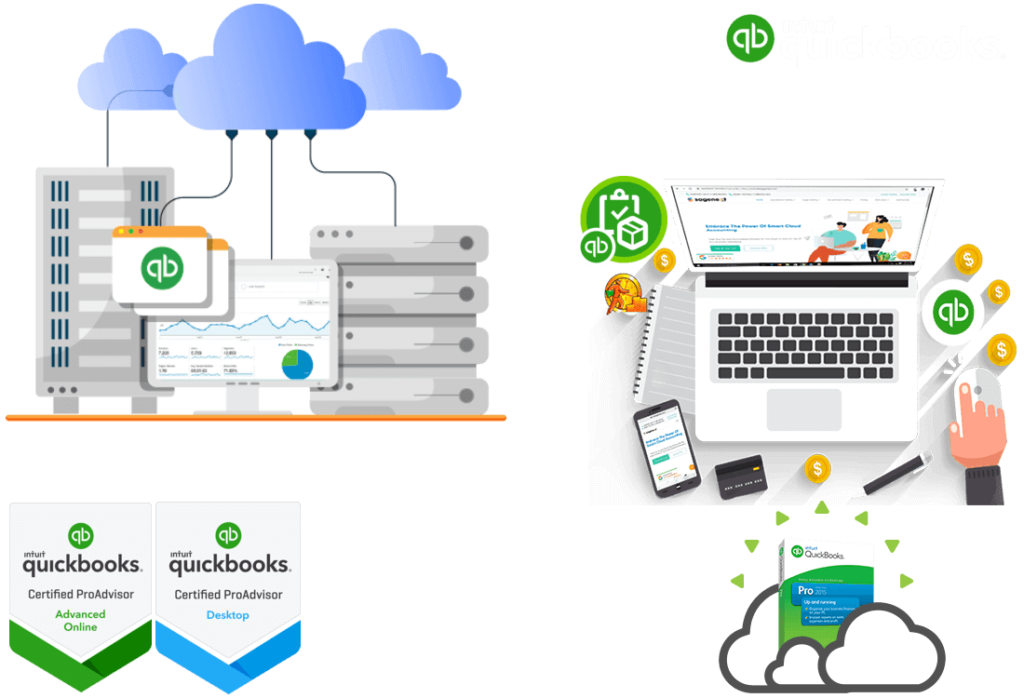
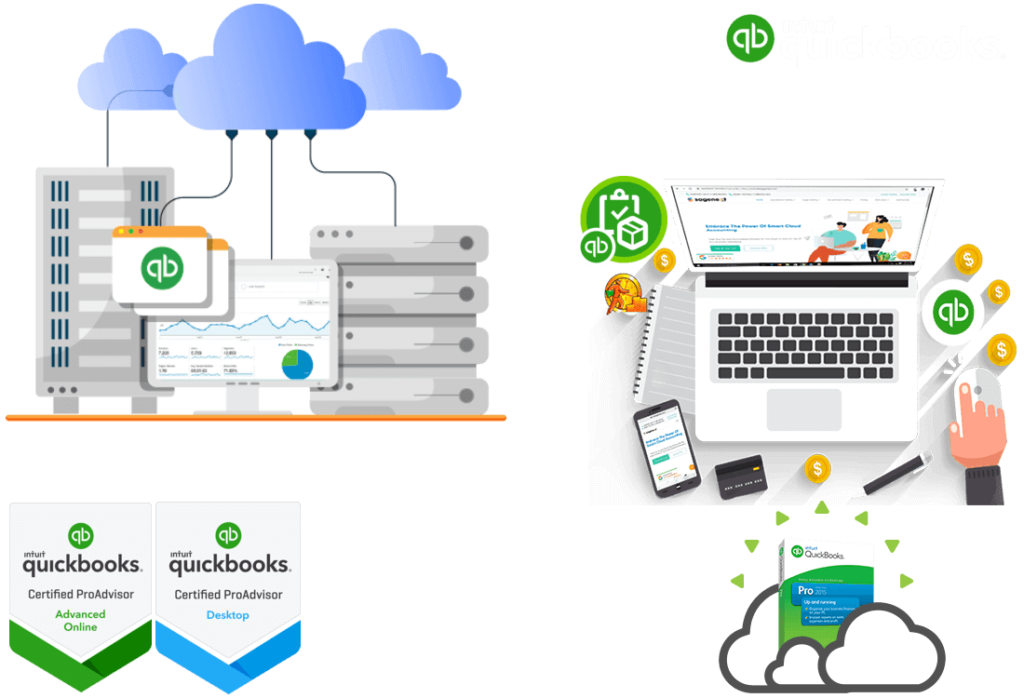
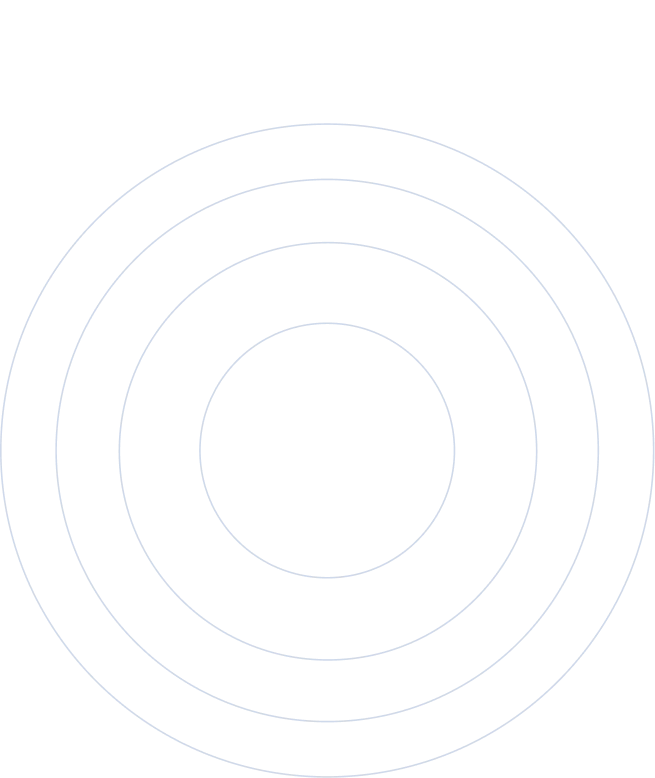
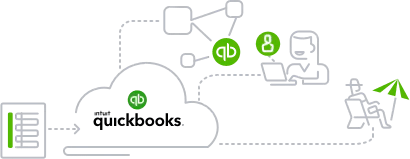
Do business on the go
With your data hosted in the cloud you have visibility and control of your business, even on the go. Using a Mac? PC? Tablet? QuickBooks desktop works on whatever platform works best for you.
Collaboration happens in the cloud
Empower yourself and your employees to work together wherever you are. Stay in control by fine-tuning roles and permissions so users only access what they need.


Bank level security
Your data is secure in a data centre with automatic backups managed by Fidobe Solutions, bank level data encryption, and expert support available to you 24/7.
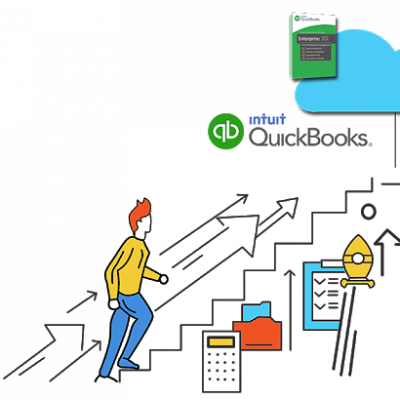
Run QuickBooks anytime, anywhere, on any device.
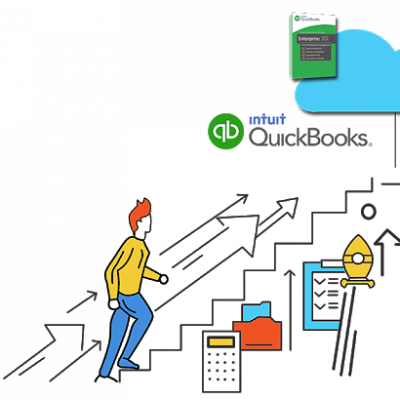
What is QuickBooks hosting?
It’s an add-on service for QuickBooks Desktop subscribers that allows you and anyone you authorize to access the QuickBooks software and company data from an Internet-connected device. This means everyone in your organization – and authorized partners, such as your accountant – can work with the same data at the same time, no matter where they’re located.
What does "hosting" means?
“Hosting” means that your QuickBooks data and the software are stored (“hosted”) on an enterprise-level Web server at a protected facility instead of on your office PC. They’re made available to you (“served”) over a protected Internet connection rather than your local network. This means you can access and work with your data from a PC, Mac or Linux computer at any location, while minimizing the risk of unauthorized access. Using a hosted service lets you can access and work with your data from a Windows, Mac or Linux computer at any location, while minimizing the risk of unauthorized access.
Why Fidobe Solutions' hosting service instead of running QuickBooks at my office?
Lots of reasons, including:
- Zero IT startup costs (except for the QuickBooks software itself). No servers or network hardware to buy or set up.
- Zero startup delay. No need for network setup, software installation or troubleshooting. You could start using it today!
- Zero maintenance costs. Updates and upgrades are done “behind the scenes”.
- Zero new learning or training for current QuickBooks users. Looks and works just like their current version. No additional tech support costs.
- Fidobe Solutions support is included with hosting service. Support for QuickBooks and for hosting is provided by Fidobe Solutions.
- Access company data anywhere, anytime. See “live” data at all locations at once. Do business from any company location, or any Internet-connected location in the world.
- Data protection.
- Reliability. Availability is provided by an enterprise-level data center and security features, redundant hardware, and is designed to have 24/7 availability.
What does it takes to get started?
Requesting a new account is simple and just get in touch with our business advisor.
- You will receive an email within 24 hours after confirmation with credentials and instructions on how to login to the hosting service.
- Login to your account, follow the on screen prompts and launch your applications.
- If you’re new to QuickBooks, create your company file. If you’re already a QuickBooks user, upload your QuickBooks data file.
That’s it. Your QuickBooks Desktop Hosting is set up and ready to use!
Where will my data be stored?
Your data will be hosted on one of Amazon Data center or Dubai based Fidobe Solutions data center Microsoft Word and Excel works with QuickBooks Desktop Enterprise and the hosting service the same way as it does with the desktop version. If you have Microsoft Word and Excel installed, you can export QuickBooks Enterprise reports to Excel and estimates, invoices and statements to Word. If you would like access to those applications over the Internet, you can lease it directly from us without any additional fee.
How safe is my data?
Your data is protected by multiple safeguards.
- Account access
- Each user must log in with his or her unique user ID and password.
- Permissions can be restricted by user and/or user-role.
- Access can be limited by data type (e.g., invoices, payroll) and software function (for example., viewing, data entry, printing, exporting, etc.)
- Transmission protection
- Data is protected from access during transmission by the secure VPN tunnel.
- Your files are hosted on enterprise-class servers monitored by full-time IT professional.
- Files are automatically backed up daily, and each backup is retained for 30 days. If a file is accidentally deleted, it may be possible to restore it.
- You can also execute manual backups, just as with the desktop version, and download them to your local PC for dual-location security.
- Your hosted data is automatically scanned with enterprise-class antivirus software.
- Fidobe Solutions Hosting meets the industry’s highest standard for availability and is designed to have 24/7 availability, thanks to fully redundant network systems with multiple-backbone access, and advanced network firewalls.
- The system is continuously monitored, and all updates and upgrades are handled by Fidobe Solution IT professionals.
Does it work on Mac or Linux?
Yes, all internet connected device works with Fidobe Solutions hosting service.
New in QuickBooks Desktop 2020
See what QuickBooks Desktop can do for your business.

- Get paid faster by automatically reminding customers when payments are due.
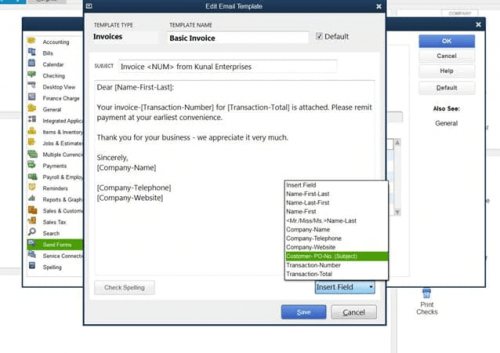
- Facilitate quicker payments by enabling customers to easily search for invoice emails by PO numbers.
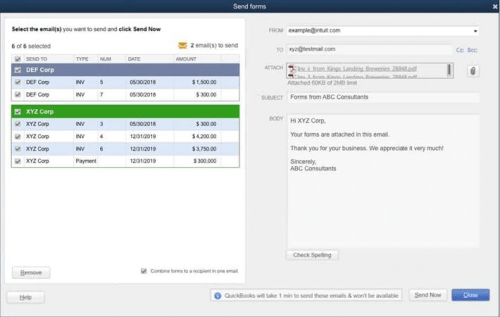
- Simplify customer payment processing by consolidating multiple invoices into just one email.
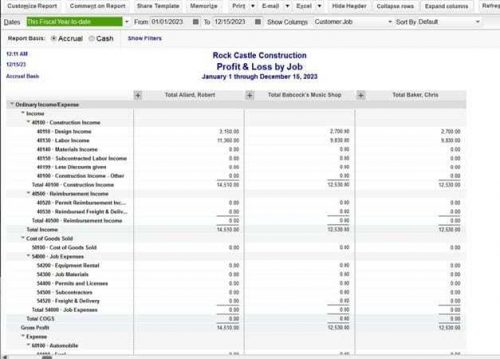
- Hide columns to see simple, easy to read customer totals in reports with jobs & classes.
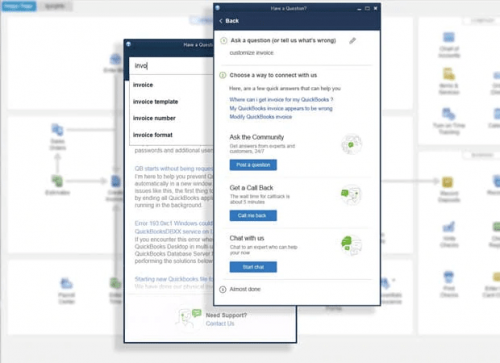
- Press “F1” for enhanced help content and search experience, or access to live experts through messaging and call back options.

QuickBooks Customer
Happy Customer

Countries
Countries where we serve in

Hours of support.
So your business run smoothly.

Cups of coffee
To stay active and productive.
Choose from our services.
Select from our range of QuickBooks services.
QuickBooks Training.
Onsite QuickBooks Training.
QuickBooks Consultation.
End to end solution.
Our advisors provide in setting up chart of accounts, VAT (Tax) and business process management. QuickBooks Consultation in UAE. Dubai, Sharjah, Ajman, Abu Dhabi, Al Ain, Fujairah and Ras Al Khaima.
QB Data Migration.
Migrate from US to UK version.
Migrate your QuickBooks data from US version to UK version or from enterprise to pro/premier. Data Migration services in Middle East UAE, Oman, Bahrain, Saudi Arabia, Kuwait,Africa.
QB Password Reset.
Reset QuickBooks Password.
We have a specialized tool to reset QuickBooks desktop password. Just upload the file and password is reset in 24 hours.
QuickBooks Cloud Solutions.
Host QB Desktop Online.
Get QuickBooks Cloud Hosting by QuickBooks authorized consultant in UAE. Dubai, Sharjah, Ajman, Abu Dhabi. We also provide hosting services in Africa and in the Middle East. Access your QuickBooks file anytime from anywhere.
QuickBooks Support.
Troubleshoot QB problems.
Our team of advisors and accounting experts provide you with both technical and functional. QuickBooks support in UAE, Dubai, Sharjah, Ajman, Abu Dhabi, Al Ain, Fujairah and Ras Al Khaima.
QB-App Integration.
Integrate Business App.
Integrate your business app with QuickBooks. Now sync data from your business app with QuickBooks in one click. You can see an example of QuickBooks addon, QuickPrint voucher printing software.
QuickBooks File Issue.
Troubleshoot DB problem.
Whether its a QuickBooks Desktop performance issue. connection issue or corruption issue, we can help.
Desktop System Requirement
System Requirement
- Windows 8.1 Update 1, or Windows 10 update/version supported by Microsoft.
- Windows Server 2012 (or R2), 2016, or 2019.
- 2.4 GHz processor.
- 4 GB of RAM (8 GB recommended).
- 2.5 GB disk space recommended (additional space required for data files).
- 4x DVD-ROM drive (unless the user is downloading from Intuit server).
- Payroll and online features require Internet access (1 Mbps recommended speed).
- Product registration required.
- Optimized for 1280×1024 screen resolution or higher. Supports one Workstation Monitor, plus up to 2 extended monitors. Optimized for Default DPI settings
Integration with other software
- Microsoft Word and Excel integration requires Office 2010 SP2 – 2016, or Office 365 (32 and 64 bit).
- E-mail Estimates, Invoices and other forms with Microsoft Outlook 2010 SP2-2016, Microsoft Outlook with Office 365, Gmail™, and Outlook.com®, other SMTP-supporting e-mail clients. Integration with QuickBooks POS 12.0 or 18.0.
- Transfer data from Quicken 2016-2019, QuickBooks Mac 2016-2020 and Microsoft Excel 2010 SP2, 2013, 2016, Office 365 (32 and 64 bit).
“BEHIND EVERY GREAT SOLUTION AND PROJECT STAY HOURS OF HARD WORK, MULTIPLE TESTS AND DISCUSSIONS.”
-Justin Pasi










